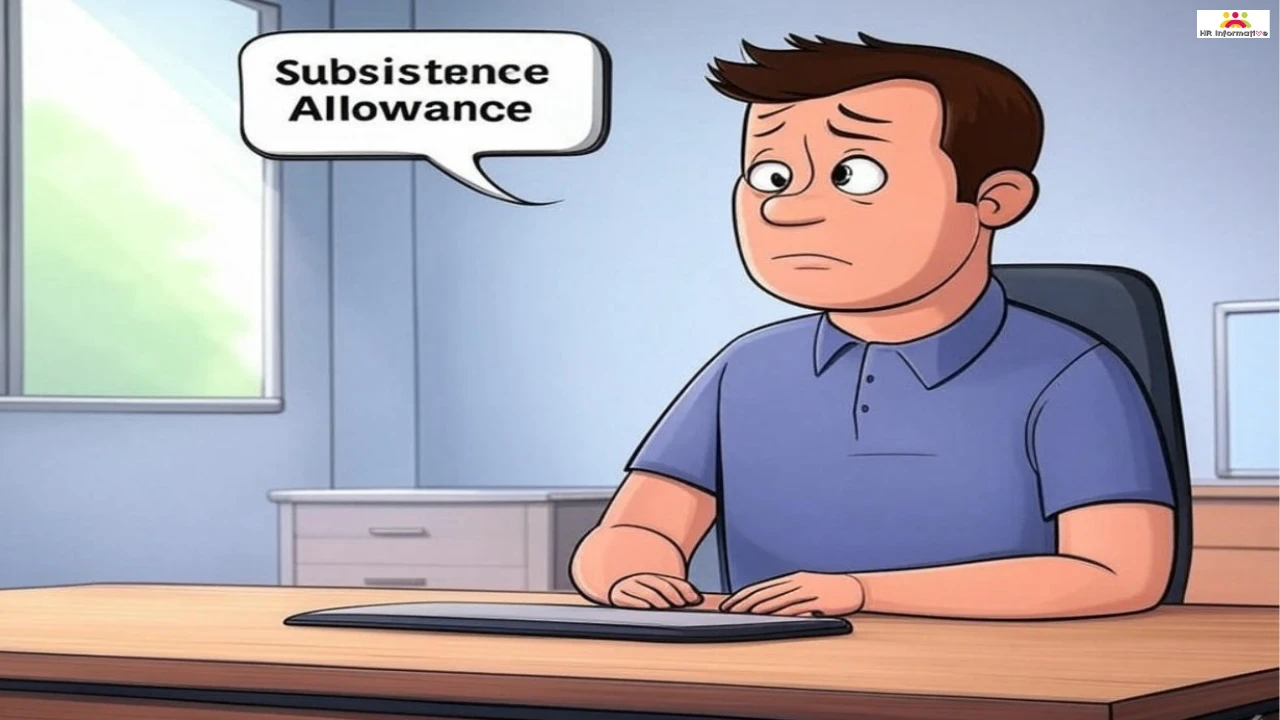The Employee Provident Fund (EPF) stands as a pillar of financial security for millions of salaried individuals in India. Introduced in 1952, it is a mandatory contributory scheme managed by the Employees’ Provident Fund Organisation (EPFO) under the Ministry of Labour and Employment. This comprehensive guide dives deep into the scheme’s intricacies, empowering you to navigate its benefits, explore its eligibility, and unlock its full potential for a secure and prosperous future. Let’s embark on this journey together, demystifying the EPF and equipping you with the knowledge to build a financially bright tomorrow.
Understanding the Core of EPF
At its core, EPF functions as a long-term savings plan designed to provide financial stability after retirement. Both employees and employers contribute 12% of the employee’s basic salary and dearness allowance towards the scheme, with the contributions deposited into an individual’s EPF account. Over the years, these contributions accumulate, along with interest earned at a government-declared rate, currently at 8.15% per annum.
Breakdown of EPF Contributions
- Employee Contribution: 12% of basic salary and dearness allowance.
- Employer Contribution: 12% of basic salary and dearness allowance, divided into:
- Employees’ Pension Scheme (EPS): 8.33%
- Employee Provident Fund (EPF): 3.67%
Benefits of EPF
The EPF offers a multitude of advantages that extend beyond just retirement savings. Here are some key benefits:
- Financial Security: EPF provides a substantial corpus upon retirement, ensuring financial stability in your golden years.
- Tax Benefits: Both employee and employer contributions qualify for tax deductions under Section 80C of the Income Tax Act.
- Life Insurance Cover: EPF comes with a life insurance benefit called Employee Deposit Linked Insurance (EDLI), providing additional financial protection to your family in case of your untimely demise while in service.
- Pension Scheme: A portion of the employer’s contribution goes towards the Employees’ Pension Scheme (EPS), offering a monthly pension after retirement.
- Interest Earning: EPF offers attractive interest rates on your contributions, helping your corpus grow significantly over time.
- Loan Facilities: You can avail of loans against your EPF balance under specific circumstances, such as housing, education, and medical emergencies.
- Emergency Withdrawal: Partial withdrawals are allowed for specific reasons like medical emergencies, education, and home renovations.
Eligibility of EPF
The eligibility for the Employee Provident Fund (EPF) in India depends on two factors: the employer and the employee. Here’s a breakdown:
For Employers
- Mandatory: Companies with 20 or more employees are required to register with the EPFO and offer EPF to their employees.
- Voluntary: Organizations with fewer than 20 employees can voluntarily register and offer EPF to their employees.
For Employees
- Mandatory: All salaried employees working in organizations covered under the EPF Act, with a basic salary up to INR 15,000 per month, are eligible for EPF.
- Optional: Employees earning more than INR 15,000 per month can choose to opt-in to the EPF scheme with the approval of their employer and the Assistant PF Commissioner.
- Exceptions: Certain categories of employees are exempt from EPF, such as government employees with their own pension schemes, employees of certain public sector undertakings, and temporary workers.
Voluntary Provident Fund (VPF), Features, Benefits, Eligibility, Contribution, Process to Open
Implementation of EPF
Key Steps in EPF Implementation:
1. Registration
- Employers with 20 or more employees must register with the Employees’ Provident Fund Organisation (EPFO).
- Obtain a PF code for your establishment.
2. Enrollment of Employees
- Enroll all eligible employees within 30 days of joining.
- Obtain necessary documents (Aadhaar, PAN, bank details).
- Assign a Universal Account Number (UAN) to each employee.
3. Contribution Deduction
- Deduct 12% of the employee’s basic salary and dearness allowance (DA) each month.
- Contribute an equal 12% as the employer.
- Remittance of contributions to EPFO by the 15th of the following month.
- Use online payment methods or offline challan deposits.
4. Maintenance of Records
- Maintain accurate records of PF contributions and employee details.
- Submit monthly Electronic Challan-cum-Return (ECR) to EPFO.
- Update employee records for salary changes, transfers, etc.
Additional Considerations
- UAN Activation: Encourage employees to activate their UANs for online access.
- Employee Awareness: Educate employees about EPF benefits and procedures.
- Compliance: Adhere to EPFO regulations and avoid penalties for non-compliance.
- Digital Tools: Utilize EPFO’s online services for efficient management.
What is UAN in EPF
The Universal Account Number (UAN) is a 12-digit number allotted to each member of the Employees’ Provident Fund Organisation (EPFO) in India. It acts as an umbrella for the multiple Member IDs allotted to an individual throughout their employment, simplifying the management of their Provident Fund accounts.
Here are some key features of the UAN account:
- Portability: Your UAN remains the same even if you change jobs, making it easy to transfer your PF contributions from one employer to another.
- Online access: You can access your UAN account online through the Unified Member Portal (UMP) to view your PF balance, download your passbook, and update your details.
- Nominations: You can nominate beneficiaries to receive your PF savings in case of your death.
- Claims: You can file claims for your PF benefits online through the UMP.
Here are some of the benefits of having a UAN account:
- Convenience: You can manage your PF account from anywhere with an internet connection.
- Transparency: You can easily track your PF contributions and balance.
- Security: Your UAN account is protected by a password and you can also enable two-factor authentication for added security.
How to Activate UAN in EPF
Activating your UAN (Universal Account Number) allows you to access your Employees’ Provident Fund (EPF) account online. This gives you the ability to view your PF balance, track contributions, and manage your account. Here’s a guide to activating your UAN:
Before you start
- Make sure you have your UAN and registered mobile number handy. You can find your UAN on your payslip or by visiting the EPFO website.
- You’ll also need your Aadhaar number if you want to link it to your UAN.
Steps to activate your UAN
- Visit the EPFO Member Portal: https://unifiedportal-mem.epfindia.gov.in/
- Click on “Activate UAN”.
- Enter your UAN or Member ID, Aadhaar Number, Name, Date of Birth, Mobile Number, and Captcha Code.
- Click on “Get Authorization PIN”. An OTP will be sent to your registered mobile number.
- Enter the OTP and click on “Validate OTP and Activate UAN”.
- Your UAN will be activated and a password will be sent to your mobile number.
- You can now log in to your EPF account using your UAN and password.
What is EPF Passbook
The EPF Passbook is an online platform for all Employees’ Provident Fund (EPF) members in India to track their EPF contributions and account details. It provides a comprehensive view of your EPF activity, including:
- Balances: Your current EPF balance under both employer and employee contributions.
- Contributions: Detailed breakdown of contributions made by you and your employer for each month.
- Interest: Earned interest on your EPF corpus.
- Disbursements: Any withdrawals or payouts made from your EPF account.
- Member and Employer Details: Information about your current and past employers.
How to Access EPF Passbook
Here are two ways to access your EPF Passbook:
1. Unified Member Portal (UMP)
- Go to the UMP website: https://unifiedportal-mem.epfindia.gov.in/
- Login using your Universal Account Number (UAN) and password.
- Click on “Member Passbook” on the home page.
- Your passbook will display all the details mentioned above.
2. EPFO Passbook Website
- Go to the EPFO Passbook website: https://passbook.epfindia.gov.in/MemberPassBook/Login
- Login using your UAN and password.
- Your passbook will be displayed.
Important points to remember
- Ensure you have activated your UAN and linked it with your Aadhaar card before accessing your passbook.
- It may take up to 6 hours after UMP registration for your passbook to be available.
- Changes made to your UMP credentials will reflect on the EPF Passbook website after 6 hours.
- The EPF Passbook facility is not available for members of exempted establishments.
Systematic Investment Plans (SIPs): A Beginner’s Guide to Building Wealth Gradually
When Can You Withdraw EPF?
You can withdraw your EPF funds in several situations, depending on whether you want a complete or partial withdrawal:
Complete Withdrawal
- Retirement: You can withdraw the entire EPF amount upon reaching the retirement age, which is typically 58 years old in India. However, you can also withdraw 90% of your EPF corpus one year before retirement, provided you are at least 54 years old.
- Unemployed for Over Two Months: If you are unemployed for more than two months, you can withdraw the entire EPF amount. You can withdraw 75% of the corpus after one month of unemployment and transfer the remaining 25% to your new EPF account if you find a new job within the next two months.
Partial Withdrawal
- Medical Emergencies: You can withdraw up to 60% of your EPF balance for medical treatment for yourself, spouse, children, or dependent parents.
- Higher Education: You can withdraw up to 90% of your EPF balance for your own higher education or for the higher education of your spouse or children.
- Home Purchase or Construction: You can withdraw up to 90% of your EPF balance for the purchase or construction of a residential house.
- Marriage: You can withdraw up to 50% of your EPF balance for your own marriage or the marriage of your children.
- Other Specific Reasons: There are other specific reasons for which you can partially withdraw your EPF, such as natural calamities, critical illness, or death of a family member.
Important points to remember
- There may be tax implications on EPF withdrawals, depending on the circumstances.
- You can withdraw your EPF funds online through the EPFO website or mobile app.
EPF Grievance Redressal Mechanisms
The Employees’ Provident Fund Organisation (EPFO) has established several mechanisms to address grievances related to its services for members, pensioners, and employers. Here’s a breakdown of the key options:
Online Platforms
- EPFiGMS (Employees’ Provident Fund Grievance Management System): This is the primary online platform for lodging grievances related to EPF services. It’s accessible through the EPFiGMS website and UMANG app. You can register your grievance by selecting your status (member, pensioner, employer, etc.) and providing details like UAN, PPO number, or establishment number.
- CPGRAMS (Centralized Public Grievance Redressal and Monitoring System): This government-wide portal also allows the filing of EPFO-related grievances. You can access it through the CPGRAMS website or the UMANG app.
Offline Channels
- Regional Offices and District Offices: You can visit your nearest EPFO office to personally lodge your grievance. Facilitation centers at these offices can provide guidance and assistance.
- Helpline Number: EPFO operates a helpline number (1800-118-005) where you can discuss your grievance with a customer service representative.
- Nidhi Aapke Nikat Camps: These camps are organized at the field level on the 10th of every month to facilitate grievance redressal and interact with stakeholders directly.
Additional Resources
- EPFO Vigilance Division: If your grievance involves corruption or other misconduct within EPFO, you can file a complaint with the Vigilance Division through a dedicated portal or by writing to the Chief Vigilance Officer.
- Social Media: EPFO maintains a Twitter handle (@socialepfo) and a Facebook page where you can raise concerns and seek assistance.
Important Points
- Timelines: EPFO aims to resolve grievances within 15 days. You can track the status of your grievance on the respective platforms.
- Documentation: When filing a grievance, it’s helpful to provide relevant documents and supporting evidence to expedite the resolution process.
- Escalation: If you’re not satisfied with the initial response, you can escalate your grievance to higher authorities within EPFO.
Remember, choosing the right platform depends on the nature and severity of your grievance. For simple queries or clarifications, online platforms or the helpline might be sufficient. However, for more complex issues or suspected misconduct, visiting an office or contacting the Vigilance Division might be necessary.
Conclusion
As you can see, the Employee Provident Fund (EPF) stands as a robust and multifaceted instrument for financial security in your post-retirement life. By offering attractive interest rates, tax benefits, and a pension scheme, it encourages long-term savings and provides a vital financial cushion upon retirement.
Beyond retirement planning, the EPF boasts additional benefits like life insurance cover, loan facilities, and emergency withdrawal options. This versatility makes it a valuable tool for navigating various unforeseen circumstances throughout your career.
Understanding the intricacies of EPF, such as UAN activation, passbook access, and withdrawal procedures, empowers you to take control of your finances and maximize the benefits. By actively contributing and staying informed, you can build a substantial corpus that ensures a comfortable and financially secure future.
Remember, the EPF is not just a savings scheme; it’s an investment in your well-being and peace of mind. So, delve deeper, explore its possibilities, and leverage its power to create a golden future for yourself.
Frequently Asked Questions (FAQs)
Q: Who is eligible for EPF?
Ans: You are eligible for EPF if you work for a company with 20 or more employees and your basic salary is up to INR 15,000 per month. If you earn more than INR 15,000, you can opt-in with your employer’s approval.
Q: What if I work for a company with less than 20 employees?
Ans: Your company can voluntarily register with EPFO and offer you the scheme.
Q: Are government employees eligible for EPF?
Ans: If you are a government employee, you likely have your own pension scheme and wouldn’t be eligible for EPF.
Q: How much do I need to contribute to EPF?
Ans: Both you and your employer contribute 12% of your basic salary and dearness allowance.
Q: What happens to my employer’s contribution?
Ans: 8.33% goes towards the Employees’ Pension Scheme (EPS) and the remaining 3.67% goes towards your EPF corpus.
Q: Can I choose not to contribute to EPF?
Ans: No, if you are eligible, contributing to EPF is mandatory.
Q: What are the benefits of EPF?
Ans: EPF offers financial security upon retirement, tax benefits, life insurance cover, a pension scheme, attractive interest rates, loan facilities, and emergency withdrawal options.
Q: How much interest does my EPF earn?
Ans: Currently, EPF earns an interest rate of 8.15% per annum.
Q: What is a UAN and why is it important?
Ans: Your UAN is a unique 12-digit number that acts as an umbrella for all your EPF accounts throughout your career. It simplifies managing your PF contributions even when you switch jobs.
Q: How do I activate my UAN?
Ans: You can activate your UAN on the EPFO Member Portal using your UAN, Aadhaar number, and basic details.
Q: What is the EPF Passbook and how do I access it?
Ans: Your EPF Passbook is an online platform where you can see your EPF balance, contributions, interest earned, and disbursements. You can access it through the EPFO Member Portal or the EPF Passbook website using your UAN and password.
Q: When can I withdraw my EPF?
Ans: You can withdraw your EPF in various situations, including retirement, unemployment, medical emergencies, higher education, home purchase, and certain other specific reasons.
Q: Are there any taxes on EPF withdrawals?
Ans: Depending on the reason for withdrawal, there may be tax implications.
Q: How can I file a grievance about my EPF?
Ans: You can file a grievance online through the EPFiGMS or CPGRAMS portals, visit an EPFO office, call the helpline number, or reach out on social media.
You May Read Also :