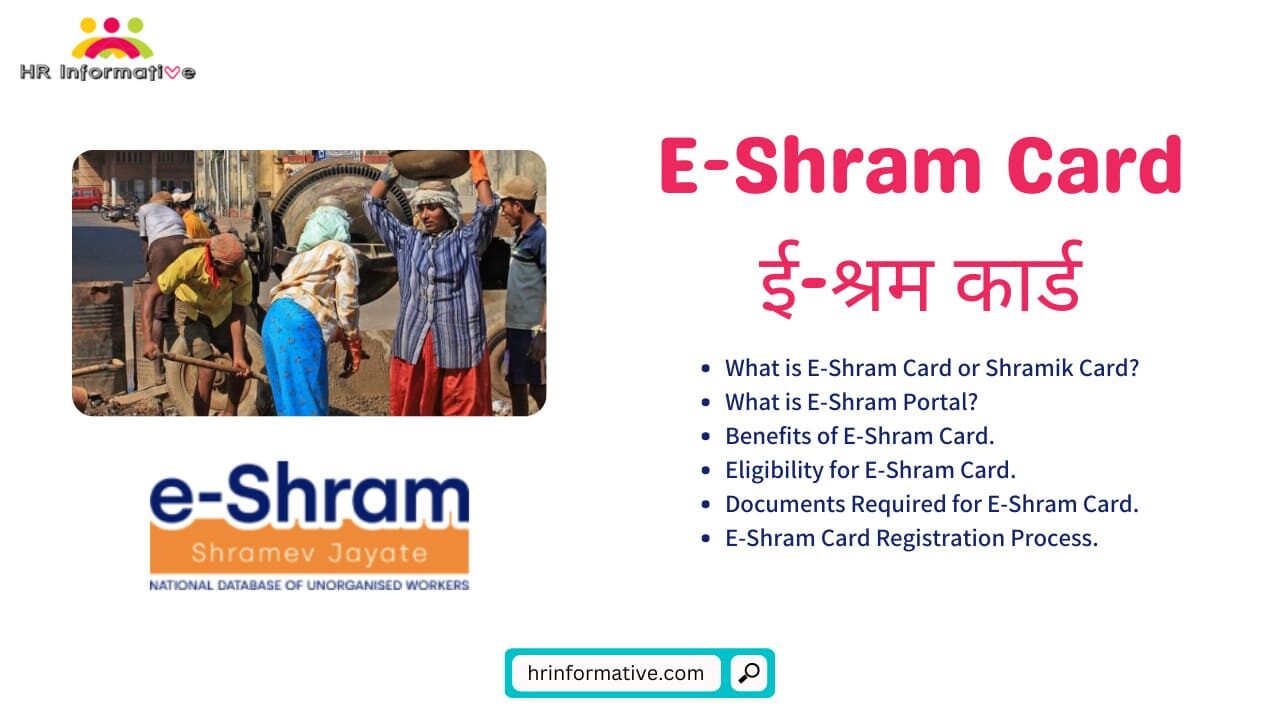| Portal Name | Rajasthan Single Sign On (Rajasthan SSO Portal) |
| Launched By | Government of Rajasthan |
| Objective | To Streamline Online Services for Citizens and Government Employees |
| Beneficiary | Residents of Rajasthan |
| Registration Process | Online |
| Official Website | sso.rajasthan.gov.in |
Introduction
The Rajasthan SSO (Single Sign-On) Portal is an innovative digital platform introduced by the Government of Rajasthan to streamline online services for citizens and government employees. This portal serves as a one-stop destination for accessing various government services, online applications, and information through a single user ID and password. This article aims to provide a detailed guide on the Rajasthan SSO Portal, including the login process and SSO ID registration.
Objectives of the Rajasthan SSO Portal
Rajasthan Single Sign On aims to streamline access to government services, enhance security, improve user experience, and promote efficient and effective governance.
The objectives of Rajasthan Single Sign On (SSO) are as follows:
1. Simplification: Rajasthan SSO aims to simplify the login process for various government services and applications. Users only need to create a single SSO account to access multiple services, eliminating the need for multiple usernames and passwords.
2. Efficiency: The SSO system improves efficiency by reducing the time and effort required for users to access different government services. It eliminates the need to remember multiple login credentials and allows for seamless access across multiple platforms.
3. Security: Rajasthan SSO prioritizes the security of user data by implementing robust authentication and authorization mechanisms. It ensures that only authorized individuals can access government services, protecting sensitive information and reducing the risk of data breaches.
4. Interoperability: The SSO platform promotes interoperability by enabling different government applications and services to integrate seamlessly. It allows for the exchange of data and information between different systems, enhancing collaboration and service delivery.
5. User Convenience: Rajasthan SSO aims to provide a convenient user experience by offering a centralized platform for accessing various government services. Users can access multiple services with a single set of credentials, simplifying their interactions with the government.
6. Accountability: The SSO system enhances accountability by tracking and monitoring user activity within government services. It enables administrators to monitor usage, track user behaviour, and ensure compliance with relevant policies and regulations.
7. Cost-Effectiveness: By centralizing the login process, Rajasthan SSO reduces costs associated with managing multiple authentication systems for various government services. It streamlines administrative processes, improves resource allocation, and reduces overall IT infrastructure expenses.
Rajasthan SSO Portal Features and Benefits
The Rajasthan SSO Portal offers a wide range of services and benefits to users. Some key features include:
1. Single Sign-On: Users can access multiple government services and applications using a single SSO ID and password, eliminating the need to remember multiple credentials.
2. Seamless Integration: The portal integrates various government departments and their services, providing a centralized platform for citizens and employees to access relevant information and services.
3. Secure and Convenient: The SSO portal ensures secure access to personal data and transactions while providing a user-friendly interface for easy navigation and interaction with government services.
4. Efficient Service Delivery: By digitizing government services, the portal reduces paperwork and manual processes, leading to faster and more efficient service delivery.
Rajasthan SSO ID Registration Eligibility Criteria
The following eligibility criteria are required for Rajasthan SSO ID Registration:
- Any resident of Rajasthan State can apply for SSO ID.
- People who have a Business / Udhyog in Rajasthan State can apply for SSO ID.
- People who are Government Employees in Rajasthan State can apply for SSO ID.
Documents Required for Rajasthan SSO ID Registration Process
| User | Document Required |
| Residents of Rajasthan | Jan Aadhaar |
| All Other States Residents | Google Account |
| Udhyog | BRN (Business Registration Number) |
| Government Employees | SIPF (State Insurance and Provident Number) |
Login Process on Rajasthan SSO Portal
To access the Rajasthan SSO Portal, follow these steps:
Step 1: Visit the Rajasthan SSO Portal
Open a web browser and go to the official Rajasthan SSO Portal website.
Step 2: Click on “Login”
On the portal’s homepage, locate and click on the “Login” button.
Step 3: Provide Login Credentials
Enter your credentials, such as SSOID/Username, Password and Captcha Code.
Step 4: Complete the Login Process
After entering your credentials, click on the “Login” button to complete the login process. If the provided information is accurate, you will be successfully logged into the Rajasthan SSO Portal.
Rajasthan SSO ID Registration Process
To register for an SSO ID on the Rajasthan SSO Portal, follow these steps:
Step 1: Visit the Rajasthan SSO Portal
Access the official Rajasthan SSO Portal website using a web browser.
Step 2: Click on “Registration”
On the portal’s homepage, locate and click on the “Registration” button.
Step 3: Select “Registration” Option
On the registration page, you will see the following options:
- Citizen
- Udhyog
- Govt. Employee
You have to provide a Mobile Number and Email ID during the registration process of Rajasthan Single Sign On (SSO) for further communication and to rest ID and Password.
Step 4: Registration Process for Citizens
- Click on the Citizen tab. You will get the 2 options for registration through Jan Aadhaar and Google. Jan Addhaar option is only for residents of Rajasthan State and the Google option is for all other states.
- Choose the relevant option i.e. Jan Aadhaar or Google to generate an SSO ID.
- Follow the steps one by one and you will easily generate your SSO ID and Password.
Step 5: Registration Process for Udhyog
- Click on the Udhyog tab. You will get the 1 option for registration through BRN (Business Registration Number).
- Follow the steps one by one, you will successfully generate your SSO ID and Password.
Step 6: Registration for Government Employee
- Click on the Govt. Employee tab. You will see 1 option for registration through SIPF (State Insurance and Provident Number).
- Enter your SIPF Number and SIPF Password.
- Follow the steps one by one you will simply generate your SSO ID and Password.
This is how you can easily complete the Rajasthan SSO ID Registration process and successfully generate your SSO ID and Password.
How to Reset Rajasthan SSO Password
There are two methods to reset the Rajasthan Single Sign On (SSO) password. Please follow the steps below.
1. First Method : Using Rajasthan Single Sign On Portal
- Visit the Rajasthan SSO Portal i.e. https://sso.rajasthan.gov.in/signin.
- Click on the Login tab and select the link I Forgot my Password.
- After that, fill in the required details like SSOID, Mobile/Email/Aadhaar ID, Registered Mobile Number and Captcha Code and then click on the Submit button to proceed.
- After that, you will receive an OTP on your registered Mobile or Email ID.
- Enter that OTP and you will be able to reset your password successfully.
2. Second Method : Using SMS Service
To initiate the password recovery/reset process, kindly type “RJ SSO PASSWORD” and send it to the number 9223166166 using your registered mobile number.
To avail of this service, it is necessary that you have logged into the SSO portal at least once starting from September 7th, 2018.
Conclusion
The Rajasthan SSO Portal serves as a convenient and secure digital platform for accessing government services in Rajasthan. By providing a single user ID and password, the portal simplifies the process of availing various services.
Through this portal, the Government of Rajasthan aims to enhance service delivery, promote transparency and empower citizens and employees with convenient access to a wide range of government services.
FAQs
Ques: What is the Rajasthan SSO Portal?
Ans: The Rajasthan SSO Portal is a digital platform introduced by the Government of Rajasthan to streamline online services for citizens and government employees. It provides a single user ID and password to access various government services and applications.
Ques: Who can benefit from the Rajasthan SSO Portal?
Ans: The Rajasthan SSO Portal is beneficial for residents of Rajasthan who need to access government services and for government employees in the state.
Ques: What documents are required for SSO ID registration?
Ans: The documents required for SSO ID registration vary based on the category. Residents of Rajasthan need to provide their Jan Aadhaar, while residents of other states can use their Google account. Udhyog registration requires the Business Registration Number (BRN), and government employees need to provide the State Insurance and Provident Fund (SIPF) number.
Ques: How can I log in to the Rajasthan SSO Portal?
Ans: To log in to the Rajasthan SSO Portal, visit the official website and click on the “Login” button. Enter your SSOID/Username, Password, and Captcha Code to complete the login process.
Q: How can I reset my Rajasthan SSO password?
Ans: There are two methods to reset your Rajasthan SSO password. You can either use the Rajasthan SSO Portal and provide the required details to receive an OTP for password reset, or you can send an SMS with the text “RJ SSO PASSWORD” to 9223166166 from your registered mobile number.
Ques: Can I use the Rajasthan SSO Portal if I am not a resident of Rajasthan?
Ans: While residents of Rajasthan can use the portal, there are specific options for residents of other states as well. Non-residents can use their Google account for registration and access certain services.
Ques: Is there any cost associated with using the Rajasthan SSO Portal?
Ans: No, the Rajasthan SSO Portal is a free platform provided by the Government of Rajasthan to facilitate access to government services and applications.
Related Posts :
- PMKVY Scheme: Imparting Skill Training for Youth Development in India
- Know All About Common Service Centres CSC Scheme
- How to Registration Online for VLE, Eligibility Criteria and Documents Required
- What is TEC and How to Register Online for TEC Certificate Number
- Village Level Entrepreneur (VLE), Role, Benefits, Challenges, Eligibility, How to Become VLE