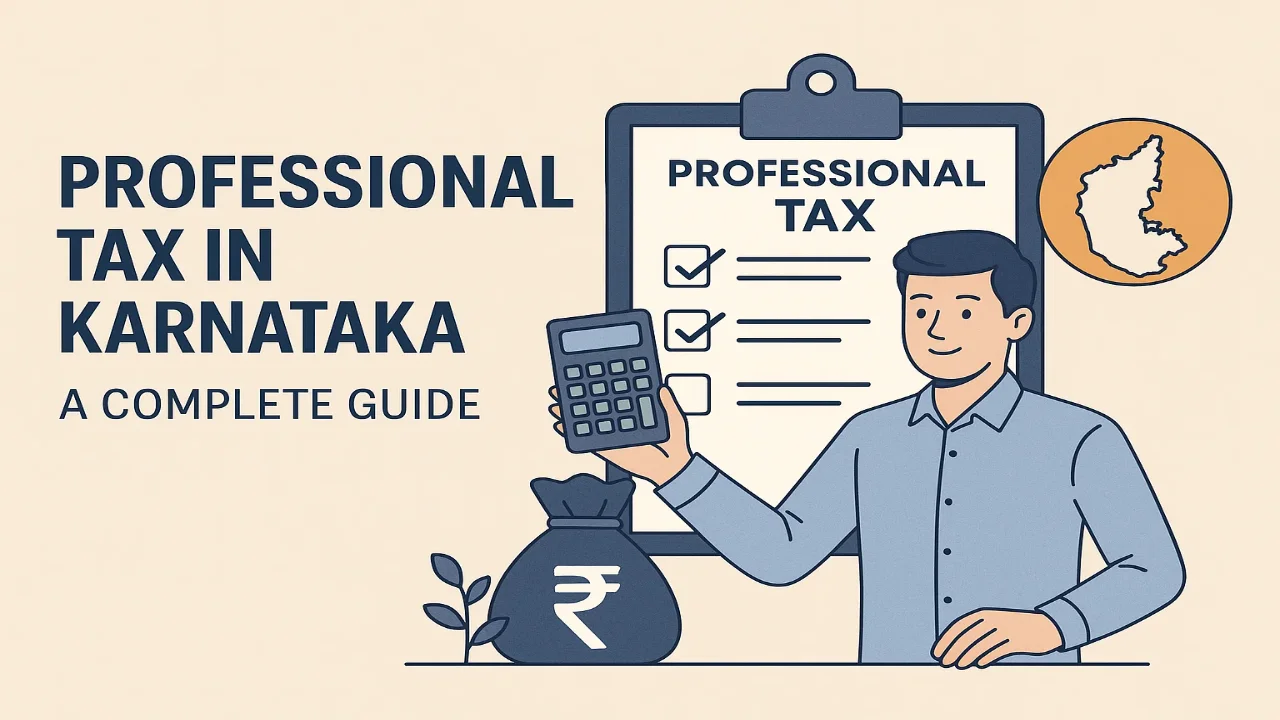Professional Tax (PT) is a state-level tax levied on individuals earning income through employment, business, or profession. In Karnataka, the administration of PT is governed by the Karnataka Tax on Professions, Trades, Callings and Employments Act, 1976, with recent amendments introduced in 2025.
What is Professional Tax?
Professional Tax is a state-level tax imposed on individuals earning an income through any profession, trade, or employment. The amount and rules vary from state to state. In Karnataka, the Commercial Taxes Department is the nodal authority for PT collection.
Applicability of Professional Tax
For Employees:
- Applicable to salaried individuals earning a gross monthly salary of ₹25,000 or more.
- Employers are responsible for deducting PT from employees’ salaries and remitting it to the government.
For Employers:
- Must register and obtain a Professional Tax Registration Certificate (PTRC).
- Responsible for deducting PT from employees and remitting it to the government.
For Self-Employed Professionals:
- Individuals such as freelancers, consultants, doctors, lawyers, architects, and chartered accountants must register and pay PT directly.
Revised Professional Tax Slab (Effective April 1, 2025)
| Monthly Gross Salary | PT Payable per Month | Annual PT Payable |
|---|---|---|
| Up to ₹24,999 | Nil | Nil |
| ₹25,000 and above | ₹200 (April–January, March) ₹300 (February) | ₹2,500 |
Note: The amendment was enacted under the Karnataka Tax on Professions, Trades, Callings and Employments (Amendment) Act, 2025.
Professional Tax Registration
For Employers:
Employers must register for:
- Professional Tax Enrollment Certificate (PTEC) – to pay PT for their business/profession.
- Professional Tax Registration Certificate (PTRC) – to deduct and deposit PT from employees.
For Self-Employed Individuals:
- Required to obtain Enrollment Certificate and pay tax annually.
Due Dates for Payment and Filing
| Category | Payment Due Date | Return Filing Due Date |
|---|---|---|
| Employers (Monthly) | 20th of the following month | 20th of the following month |
| Employers (Quarterly, if ≤20 employees) | 20th of the month following the quarter | 20th of the month following the quarter |
| Self-Employed Professionals | 30th April annually | 30th April annually |
Penalties for Non-Compliance
- Late Payment: Interest at 1.5% per month on the outstanding amount.
- Non-Payment: Penalty of 10% of the tax due.
- Late Filing of Returns: ₹250 per return.
- Non-Registration: Penalty of ₹1,000 for employers and ₹500 for others.
Exemptions from Professional Tax
Certain individuals are exempted from paying PT in Karnataka:
- Parents or guardians of persons with mental retardation or permanent physical disability.
- Individuals aged 65 years and above.
- Members of the armed forces and auxiliary forces.
- Women exclusively engaged as agents under the Mahila Pradhan Kshetriya Bachat Yojana.
- Individuals with a monthly salary below ₹25,000.
Online Payment Process for PTRC & PTEC in Karnataka
How to Make PTRC Payment in Karnataka
Follow the steps below to make your PTRC payment through the Karnataka Commercial Taxes Portal:
- Visit the Karnataka Commercial Taxes Portal.
- Click on the “Employer Login” option.
- Log in using your Login ID and Password.
- Go to ‘File Return’, then:
- Select the Return Period Type
- Choose the Financial Year, Month, and Return Type
- Click ‘Next’
- Enter the number of employees for the selected period.
- From the e-Services menu, choose ‘Make e-payment’, then click ‘Pay’ to proceed with payment.
- After successful payment:
- Go back to the e-Services section.
- Click ‘Submit’
- Enter the CTD Reference Number from your payment receipt.
- Once validated, click ‘Verify and Submit’ to finalise the return.
- To print or download Form 5A:
- Go to ‘View/Print Returns’ under the e-Services section.
- Click on ‘View/Print’ for the relevant month to generate the return.
How to Make PTEC Payment in Karnataka
Follow the steps below to make your PTEC payment through the Karnataka Commercial Taxes Portal:
- Visit the Karnataka Commercial Taxes Portal.
- Click on the “Enrolment Login” option.
- Log in using your PAN / GSTIN and Password.
- On the dashboard, click on “Make PT Payment”.
- Select the appropriate return period and click “Submit”.
- Enter the tax amount of ₹2,500 (applicable if there are no additional places of business), then proceed to make the e-payment.
- Once the payment is successful, go to the “Print Certificates” section to download or print your payment certificate.
Responsibilities of Employers
- Ensure registration under the Karnataka PT Act.
- Deduct the correct PT amount from employees each month.
- Remit the deducted tax on or before the due date.
- File returns as per the schedule.
- Maintain proper records and registers of PT deductions.
Final Thoughts
Professional Tax in Karnataka is a statutory compliance requirement that every employer and employee must be aware of. While the tax amount is modest, failure to comply can result in penalties. Employers should ensure timely registration, deduction, payment, and filing to avoid complications. Employees should check their salary slips regularly to verify the PT deduction.
For more details, you can visit the official website: https://pt.kar.nic.in
Explore More Related Posts :